on March 20th, 2023
8 Tips to keep your Wordpress Site More Secure
Wordpress is a very popular content management system (CMS). Almost half of all websites today are built on Wordpress, and close to 70% of the websites I build for clients are as well. The popularity of the CMS also leads itself to being a big target of exploits and hackers.

I don’t believe that Wordpress has a weak or poor security system in place, they release patches and updates often to secure any vulnerabilities that are discovered. I find most issues with Wordpress are due to the users’ lack of security awareness, and lack of proper backend maintenance on websites.
For the clients that host their website with me I apply precautionary security measures before anything terrible happens and make the websites less of a target to hackers and exploiters.
If your Wordpress website gets hacked, you risk losing important data, assets, and credibility. Your website could use considerably more space and bandwidth than it usually will and can get your website suspended by the host. These security issues can also jeopardize your customers’ personal data and billing information.
Keeping your Wordpress website safe should be a top priority, and below are 8 simple steps to take that are easy to do and will make a big impact.
Keep WordPress, themes, and plugins up-to-date: Keeping your WordPress site and its plugins and themes updated is crucial for security. Outdated software can contain vulnerabilities that attackers can exploit.
Use a strong password and two-factor authentication: Use a strong, unique password for your WordPress site and enable two-factor authentication to add an extra layer of security.
Limit login attempts: Install a plugin that limits the number of login attempts to your WordPress site. This can prevent brute-force attacks.
Use HTTPS encryption: Install an SSL certificate and use HTTPS encryption to protect data transmitted between your website and users.
Install security plugins: Install security plugins like Wordfence, iThemes Security, or Sucuri that can scan your website for vulnerabilities and provide additional security features.
Disable file editing: Disable file editing in the WordPress dashboard to prevent unauthorized access to your website's files.
Use a reliable hosting provider: Choose a reliable hosting provider that offers regular backups and security measures like firewalls and malware scans.
Remove unused themes and plugins: Remove any unused themes and plugins to reduce the number of potential vulnerabilities on your site.
By taking these steps, you can make your WordPress site more secure and less vulnerable to attacks.
For more information on Wordpress Security or if you need help with your website let me know here.