on April 29th, 2024
Image Compression tips and the best tools to use.
Image compression will drastically improve your website speed, overall performance, and user experience. Here are the best tools to use and an explanation on why with matters to you.

In the fast-paced and demanding realm of web development, the optimization of website performance is crucial. The rise of SEO in everyday business and east to access free tools to measure your website’s performance has brought these optimizations into the forefront of every business owner and web developer. One of the easiest optimizations to perform is Image Compress and is often overlooked by most DIY website business owners, web designers, and smaller web development agencies. Image compression stands out as a fundamental aspect of the optimization process. With the increasing use of high-resolution displays combined with the majority of traffic being mobile browsing, the need to balance visual quality with efficient data use has never been more critical. Image compression helps reduce the file size of your visuals without significantly compromising quality, ensuring that your website remains swift and responsive. This is not just about enhancing user experience; it’s about creating a streamlined, cost-effective solution that meets modern web standards.
Integrating image compression into the regular workflow of web development is essential for staying competitive in today's digital landscape. Websites that load quickly not only provide a better user experience but are also favored by search engines, contributing to improved SEO rankings. From small businesses to large enterprises, the benefits of image compression permeate every aspect of online strategy, making it a crucial practice for developers aiming to build fast, efficient, and engaging websites. I work with my clients on the design and the development, this puts be on both ends of the scale. I want to deliver high quality visuals for every project I take on, and I demand the websites perform at the highest levels. Both my client and I benefit greatly from a beautify designed and highly tuned website experience. Let me walk you through some of the techniques and benefits of image optimization to show you why this should be a standard practice on every web development project.
What does Image Compression Actually Accomplish?
Basically, Image compression reduces the file size of your images without drastically changing the appearance. This helps your website in the following ways:
Reduced File Size: Compressing images lowers their file size, which means they take less time to load when a user accesses your website. Smaller files are transmitted from your server to the user's browser much faster.
Reduced Bandwidth Usage: Smaller image files consume less bandwidth. This is beneficial not only for users with limited bandwidth but also helps prevent your server from becoming overloaded during high traffic periods.
Enhanced User Experience: Websites that load quickly provide a better user experience. Users are less likely to get frustrated and leave if images and pages appear promptly.
Improved Mobile Experience: Many users access websites from mobile devices, which often have slower internet connections than desktops. Fast-loading images are crucial for these users.
SEO Benefits: Search engines, like Google, consider page load speed as a ranking factor. Faster websites are more likely to rank higher in search results, which can lead to more traffic.
Let’s take a look at the most identifiable benefit of image compression, improved website performance.
What exactly does improved performance mean beyond the given faster page loading?
Improved performance is more than just the loading times, it contributes significantly to the efficiency of your website and has some additional benefits that will ultimately improve satisfaction and conversion rates. Image compression significantly improves your web server’s performance with the reduction in file size and will prevent crashing and stuttering during high-traffic periods. Reduced files size also allows other scripts and features to run soothly with the reduction in bandwidth. Your website will improve in overall response times for more than just loading and the reduction in server stress keeps your data safe and you website online.
A better experience means a better converting website.
When your website is running smooth it continues to build trust with your audience and will increase likelihood of user engagement on your pages and forms. This will keep your bounce rate to a minimum and increase the number of pages your visitor views because they can more easily navigate your website and seamlessly transition from page to page. Plus mobile users, who often face data constraints and less stable internet connections, will have a better experience on your website. Compressed images ensure that your website performs well on mobile devices, broadening your audience and enhancing user experience, crucial for maintaining mobile visitor engagement and conversions.
And an often overlooked benefit of image compression’s smaller file sizes is that there is less data to process and this can very slightly reduce the energy consumption of both the server and the end users devices.
Improving these aspects through effective image compression directly impacts conversion rates by enhancing user experience, encouraging engagement, and ensuring that visitors are more likely to take the desired actions, such as signing up, making a purchase, or returning to the site.
Speed or Design, What is a better choice?
You don’t really have to choose between the two. But I find the balance between image compression and image quality will depends on the specific needs and goals of your website. Each section of each page, and its reasoning in the design should play a part in determining if a compressed image will detract from the overall goals. With image compression tech today you will almost never have a time where you cannot compress the image at all.
The key is to find a middle ground.
For Artistic and High-Quality Content you should Prioritize higher quality images to maintain the integrity and attractiveness of the website. Use compression methods that reduce file size without significantly affecting visual quality, such as lossless compression techniques or moderate lossy compression settings.
For backgrounds and less critical images like icons, you can opt for more aggressive compression to decrease load times without noticeably impacting the user's experience.
Balancing these factors will help you maintain a fast and appealing website while ensuring that the content delivers the intended artistic value.
Best tools for image compression
1. TinyPNG / TinyJPG
- Pros:
- User-friendly interface.
- Supports both PNG and JPEG formats.
- Maintains good image quality after compression.
- Offers a plugin for Photoshop.
- Cons:
- Free version has a limit on the file size and number of images you can compress at once.
- No support for other image formats like GIF or SVG.
2. Compressor.io
- Pros:
- Supports JPEG, PNG, GIF, and SVG formats.
- Offers lossless and lossy compression options.
- No need to download or install software.
- Cons:
- Can only compress one image at a time.
- No batch processing in the free version.
3. ImageOptim (for Mac)
- Pros:
- Offers lossless image compression.
- Simple drag-and-drop interface.
- Removes EXIF data (which can be a pro for privacy).
- Cons:
- Only available for Mac.
- No online version available.
4. Kraken.io
- Pros:
- Web interface and API available.
- Supports JPEG, PNG, and GIF formats.
- Offers lossless and lossy compression.
- Batch processing available.
- Cons:
- Free version has limitations on file size and monthly usage.
- Advanced features require a paid plan.
5. ShortPixel
- Pros:
- Offers both a plugin for WordPress and an online tool.
- Supports JPEG, PNG, GIF, and WebP formats.
- Provides lossless, glossy, and lossy compression options.
- Batch processing available.
- Cons:
- Free version has a monthly limit on the number of images you can compress.
- Requires an API key even for the free version.
6. Squoosh (by Google)
- Pros:
- Open-source and free to use.
- Supports multiple image formats.
- Offers a range of advanced settings for compression.
- Works offline once loaded.
- Cons:
- More suited for tech-savvy users due to its range of options.
- No batch processing.
-- -- -- -- --
Don’t stop at just image compression, there are a few more ways to optimize the images on your website to further enhance your website’s performance.
Use Responsive Images. Using responsive images and serving different image sizes based on the user's device ensures that users download only the most appropriately sized images, saving bandwidth and improving load times.
Lazy load your images. Implementing lazy loading to delay the loading of images until they are needed, like as they scroll down the page, can significantly improve initial page load times and reduce unnecessary bandwidth usage.
Image format choice. Choose the right image formats for your needs. An example is using WebP format. WebP offers superior compression and quality characteristics compared to traditional formats like JPEG and PNG. AVIF is another new format that provides excellent compression but is less supported. And compressed SVG images are supported by most browsers and offer smaller file sizes.
Content Delivery Network (CDN). Use a CDN to distribute and cache your images geographically closer to your users. This reduces latency and speeds up the delivery of content.
Image Caching. Implement caching policies for your images so that returning visitors can load images from their local cache instead of downloading them again from the server. This is one of the biggest ways to boost your website speed.
Image Sprites. Combine multiple images into one sprite sheet to reduce the number of server requests. This technique is particularly useful for icons and small images that are used across multiple pages of your site.
By integrating these strategies on top of your images being compressed is a complete way to get the most from your website and will further enhance the performance, accessibility, and user experience of your website, contributing to higher engagement, better SEO results, and improved conversion rates.